Upgrading IOS on Cisco AIR AP
METHOD I: Using GUI
METHOD I: Using GUI
 Open a browser and type http: // ip address of AP
Open a browser and type http: // ip address of AP - On home page click SYSTEM SOFTWARE, select SOFTWARE UPGRADE
- you will get two option namely
- HTTP upgrade
- TFTP upgrade
- For TFTP upgrade, enter TFTP server ip address, specify the name of IOS file name, click UPGRADE button. This show status window and will take up few minute. AP will reboot once the upgrade is completed.
METHOD 2: Using CLI
- Login into AP using Telnet / SSH or Hyper terminal
- Type following commands : If you want to overwrite existing image
archive download-sw /overwrite /reload tftp: / /location/image-name
eg.archive download-sw /overwrite /reload tftp : / /10.10.10.10 / c1240-k9w7-tar.124-10b.JA3.tar
OR
Type following command: If you want to keep existig iosarchive download-sw /leave-old-sw /reload tftp://location/image-name
METHOD 3:Using CiscoAironet-AP-to-LWAPP-upgrade-tool
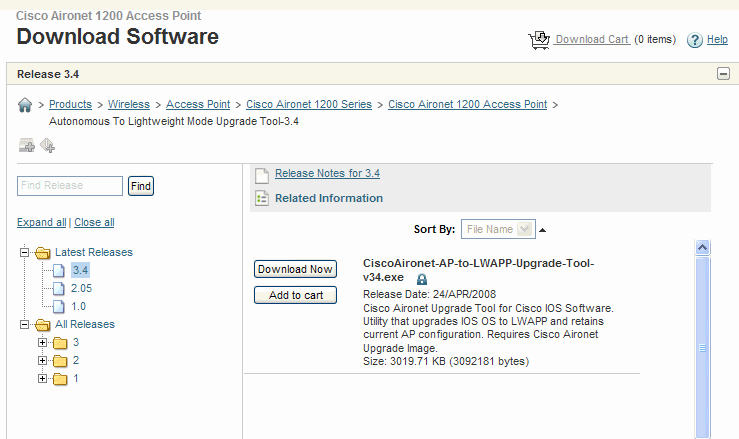
Steps to UPGRADING authnomous AP to Lightweight AP
[ For AP MODEL : AIR-AP1231G-A-K9]
• Before upgrade make sure that domain name [say xyz. Com] and dns server is entered in AP.
• ping cisco-lwapp-controller.xyx.com
• Create text file with following text
[ip-address-of-ap],[login-name],[login-password],[Privilege-mode-password]
• Open Upgrade Tool v3.4
Details to be filled in Upgrade tool:
1. give the path of IP File
2. select radio use upgrade tool TFTP server
3. provide the path of LWAP image
C:\ Program Files\Cisco Systems\Upgrade Tool\images\c1200-rcvk9w8-tar.123-7.JX9.tar
4. System IP Addr: IP address of host where Upgrade tool is installed
5. Controller Details: specify ip address, login details of primary controller
6. Add DNS address and domain name
7. Click START
• Once image is downloaded successfuly AP will reboot and link to the Primary controller.
• Login in to controller and search for AP under Wireless TAB. It might register with mac address.
• Edit the details of AP such as ip address, hostname, county code in WLC
NOTE: to link light weigh ap to WLC we can use following command on AP
AP# lwapp ap ip address [IP address] [subnet mask]
AP# lwapp ap ip default-gateway [IP-address]
AP# lwapp ap controller ip address [IP-address]
AP# lwapp ap [hostname name]
To clear the manually entered controller information, use following commands:
clear lwapp ap ip address
clear lwapp ip default-gateway
clear lwapp controller ip address
clear lwapp ap hostname
To reset AP manualy to default
clear lwapp private-config

No comments:
Post a Comment
Note: Only a member of this blog may post a comment.