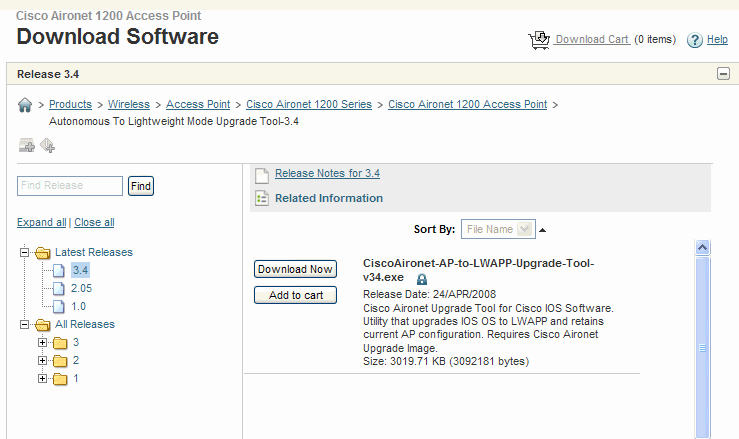DHCP( Dynamic Host Configuration Protocol )
After the client obtains an IP address, the client may use the Address Resolution Protocol (ARP) to prevent IP conflicts caused by overlapping address pools of DHCP servers. Here special type of ping packet is used called as Gratuitous ping.
Client configuration parameters in DHCP
A DHCP client can select, manipulate and overwrite parameters provided by a DHCP server.
- DHCP is a network configuration protocol for hosts on Internet Protocol (IP) networks, It used to configure IP ADDRESS, Default Gateway, Prefix, DNS and other information into client.
- DHCP was first defined as a standards protocol (RFC 1531 in October 1993, modified version in 1997 RFC 2131 ), as an enhancement to the BOOTP (Bootstrap Protocol, RFC 951).
- BOOTP required manual intervention to add configuration information for each client, and did not provide a mechanism for reclaiming IP addresses.
- The BOOTP protocol itself was first defined in as a replacement for the Reverse Address Resolution Protocol (RARP). The primary reason for replacing RARP with BOOTP was that RARP was a data link layer protocol. Which introduced difficulties in implementation on many server platforms, and required that a server be present on each individual network link.
- BOOTP introduced the innovation of a relay agent, which allowed the forwarding of BOOTP packets off the local network using standard IP routing, thus one central BOOTP server could serve hosts on many IP subnets.
- DHCPv6 (RFC 3315) added a DHCPv6 mechanism for prefix delegation. DHCPv6 ( RFC 3633) was further extended to provide configuration information to clients configured using stateless address autoconfiguration in RFC 3736.
- DHCP & BOOTP uses the two ports assigned by IANA
- Destination UDP port 67 for sending data to the server, and
- UDP port 68 for data to the client.
- DHCP operations is fours step process:
- IP discovery,
- IP lease offer,
- IP request, and
- IP lease acknowledgement.
After the client obtains an IP address, the client may use the Address Resolution Protocol (ARP) to prevent IP conflicts caused by overlapping address pools of DHCP servers. Here special type of ping packet is used called as Gratuitous ping.